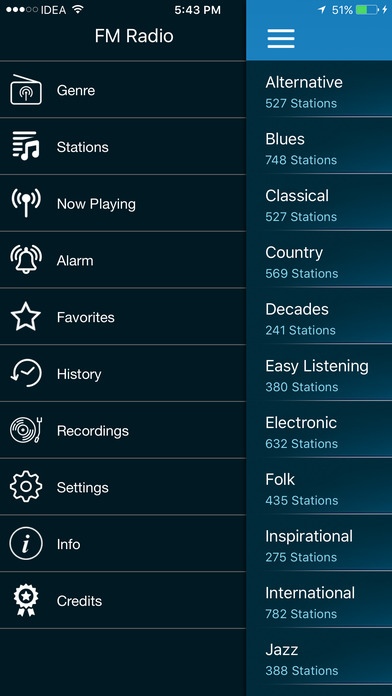FM Radio PRO - Online Radio Stations 1.0
Paid Version
Publisher Description
FM Radio app is providing 70,000 + radio stations streaming online 24/7 all over the word. Play world class radio stations and listen your beloved music anytime, anywhere. GENRE: You can find most of the genres here from Classical, Country, Electronic, Folk, International, Jazz, Pop, Rap and Rock Easy browse through stations Largest collection of stations in many languages SEARCH STATIONS: Search radio stations from all over the world easily Search with radio station name, singer name, album name and country name Search and browse best Internet Radio stations online RADIO PLAYER: Stylist playback controls to star/stop player Show now playing songs with the artist and other information Show station description with the bit rate and number of listeners Skip to Next/Previous Radio Station in one click Support lock screen audio control and also player control to play next and previous radio stations Updates stations live over the air Auto reconnection when connection fails Share current playing station info with friends via Facebook, Twitter, Email and Message Available on Apple Watch RECORDING: You can record any of the radio stations that you are listening and play them back later whenever you want Great sound quality Offline player for recorded streaming Support recording upto 2 hours TIMER: Provides sleep timer option to turn off the radio playing at the given time Really useful feature when you want to sleep with soft music at the given time it will stop playing automatically Radio will stop after the set time and also show count down timer in the player screen ALARM: This is a handy tool to be useful as wakeup Alarm in the morning or anytime Schedule any radio station with the predefined timing and it will provide notification at the given time and play the station instantly on starting the app FAVORITES: Add & Delete stations to Favorites in one step Easy access to play stations without searching them again HISTORY: Store 20 recently played radio stations in the History for future play Easy option to play the recently played radio stations Saves time in searching for the previously played stations NO ADVERTISEMENT: No advertisement in the application We are SHOUTcast partner and we respect their work. If you want to support us or listen to radio stations from PC, please visit website http://www.shoutcast.com/. If you have any other questions, feel free to contact us via email: support@musicradioapp.com
Requires iOS 8.1 or later. Compatible with iPhone, iPad, and iPod touch.
About FM Radio PRO - Online Radio Stations
FM Radio PRO - Online Radio Stations is a paid app for iOS published in the Audio File Players list of apps, part of Audio & Multimedia.
The company that develops FM Radio PRO - Online Radio Stations is APPASPECT TECHNOLOGIES PRIVATE LIMITED. The latest version released by its developer is 1.0.
To install FM Radio PRO - Online Radio Stations on your iOS device, just click the green Continue To App button above to start the installation process. The app is listed on our website since 2016-10-06 and was downloaded 11 times. We have already checked if the download link is safe, however for your own protection we recommend that you scan the downloaded app with your antivirus. Your antivirus may detect the FM Radio PRO - Online Radio Stations as malware if the download link is broken.
How to install FM Radio PRO - Online Radio Stations on your iOS device:
- Click on the Continue To App button on our website. This will redirect you to the App Store.
- Once the FM Radio PRO - Online Radio Stations is shown in the iTunes listing of your iOS device, you can start its download and installation. Tap on the GET button to the right of the app to start downloading it.
- If you are not logged-in the iOS appstore app, you'll be prompted for your your Apple ID and/or password.
- After FM Radio PRO - Online Radio Stations is downloaded, you'll see an INSTALL button to the right. Tap on it to start the actual installation of the iOS app.
- Once installation is finished you can tap on the OPEN button to start it. Its icon will also be added to your device home screen.